I belong to a country where English is not our first language. So it goes without saying that it does not come that naturally to people like me!
However, keeping in mind that English is the worlds most spoken language, it is quite preferable to blog in English for a wider range of audience! But you know what readers hate? Bad English! Trust me, its a major turn off.
Grammatically correct posts helps to get your audience engaged with the post. So while sharing anything on your blog, try to avoid mistakes in your writing.
There are various tools available online like ginger, grammar checker and others. But Grammarly and Hemingway are my favourite tools to Check my Grammar problems before publishing my blog posts.
How I Check my Grammar Online?
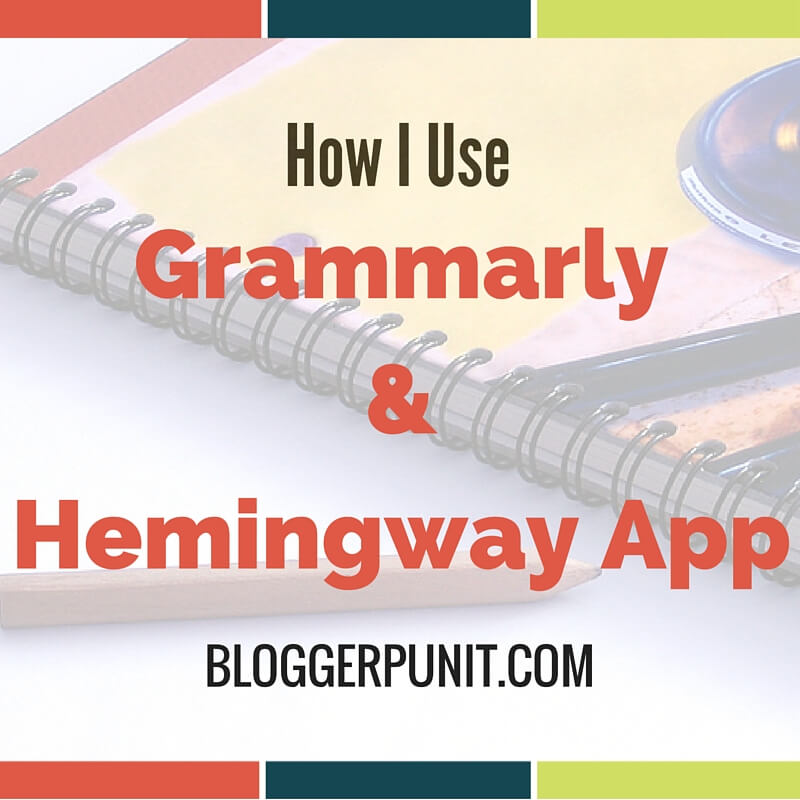
What is Grammarly?
Grammarly.com is an online tool to check your document for various grammar errors. It serves as the proofreader for your writing pointing various small but helpful mistakes in your writing. It corrects over 200 types of Spellings, Punctuations, Vocabulary and other Grammatical Errors from an article. It helps in improving the quality of Writing too.
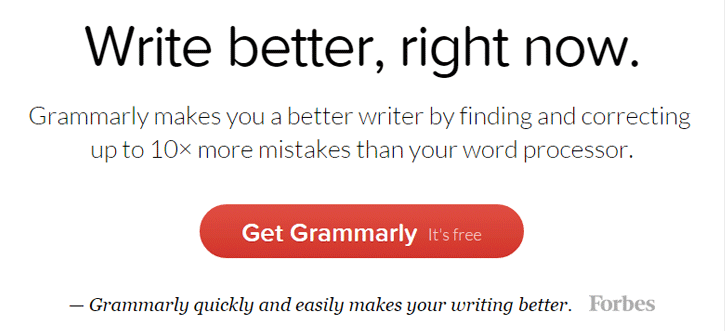
How to use Grammarly?
Step 1:
Firstly, Click here to Sign up for Grammarly.
Step 2:
After Successfully Signing up, Next Step is to- Upload your document or paste the article you want to scan for errors.
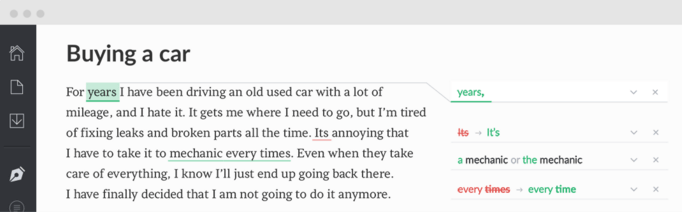
Step 3:
Correct mistakes found in Suggestions on Right Hand Side. Change them the way you want.
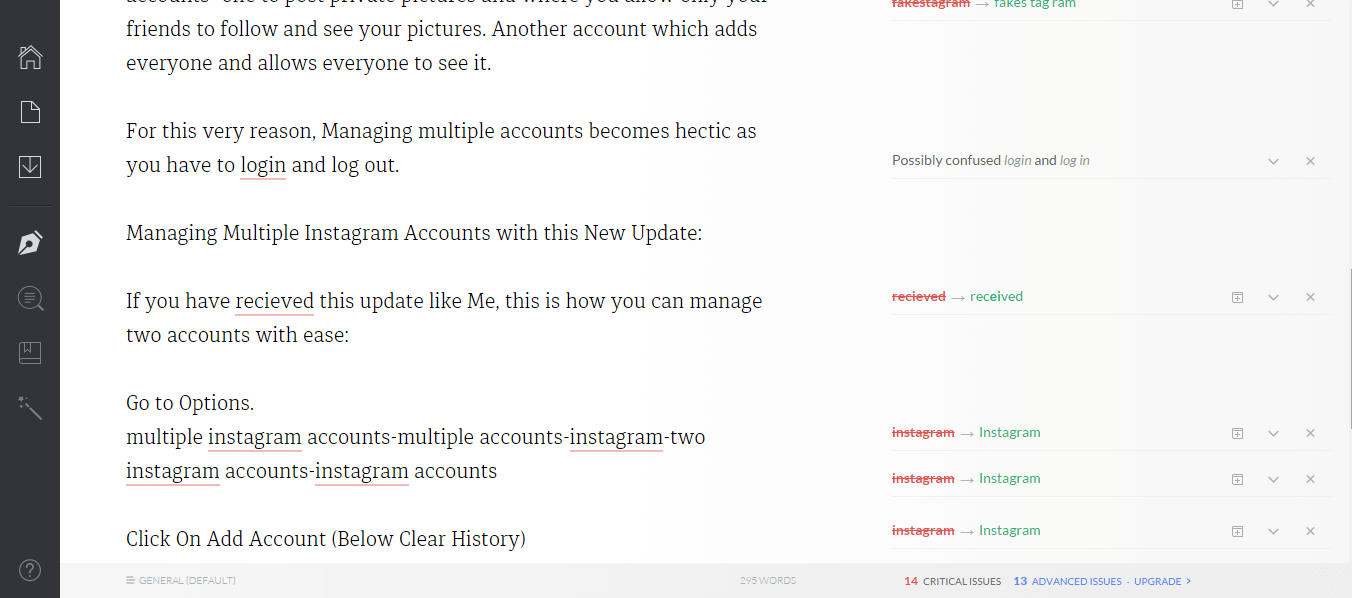
Grammarly provides premium services like:
- Vocabulary enhancement
- Plagiarism Checker
- Professional Proof Reading
Click here to Check Premium Packages
You can use premium services for Free by just promoting your referral link: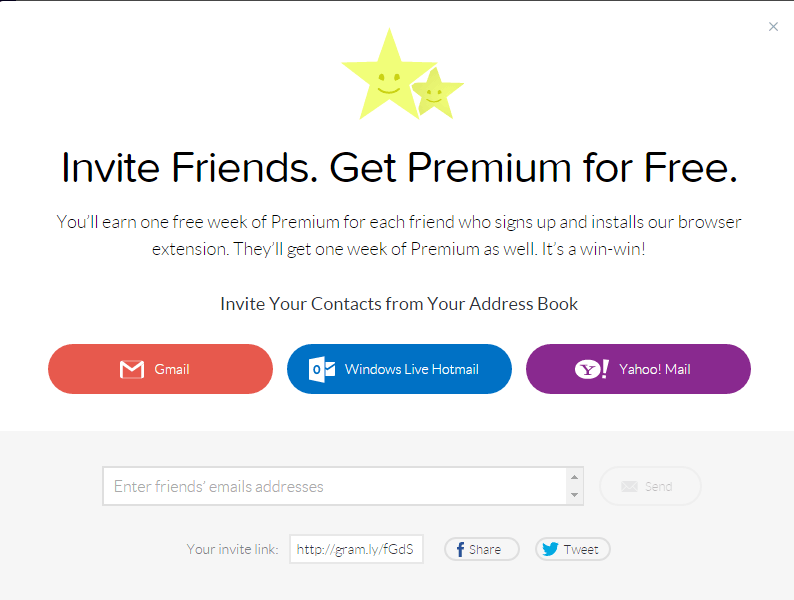
How I use Grammarly?
Since I have signed up for Grammarly, I have downloaded the Chrome extension of Grammarly.
Paste my written post into grammarly and check my grammar mistakes.
Also Read:
Guide to get Likes on Instagram
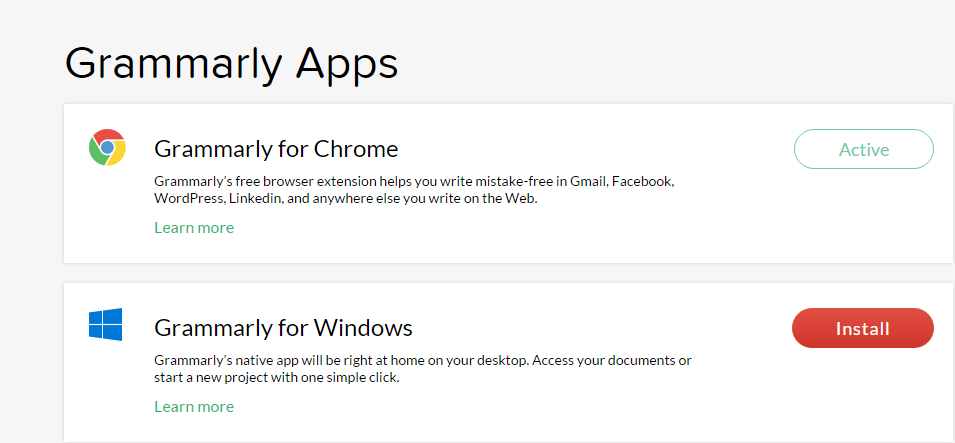
Next, I copy the article and paste it in Hemingway App.
What is Hemingway App?
is developed by Adam Long and Ben Long. It is a fantastic tool to check the complexity of your writing. To determine how simple and easy to understand your posts are, you should definitely use this tool.
As you have posted your article, Hemingway App will Suggest Some Edits. Tweak your writing according to the suggestions. I’m sure it will make your posts less complex and your readers will stay on your blog for a long time. After all, Engagement is the only goal for us Bloggers!
Benefits of using Grammarly and Hemingway App :
As discussed earlier in the post, both the tools have their own advantages. I have been using Grammarly and Hemingway App for about 2 Months and it’s working Fab!
Grammarly on one side helps you to Correct all grammatical mistakes in your article, whereas Hemingway App Checks the Complexity and helps to increase readability of your posts.
Remember the Saying,
Keep it Short and Simple!
This is how I use grammarly and Hemingway to check my grammar of my posts.
Hope you find this article helpful. How do you overcome grammatical mistakes ??
Comment Below!
